OpenAltaRica tools
1- OpenAltaRica Tools installation
1.1 - Automatic installation
System-Analyst can automaticaly install OpenAltaRica 3.0 tools from the official website http://www.openaltarica.fr.
To automaticaly install these tools, go to Help → About OpenAltaRica tools. You have to get the window hereafter.
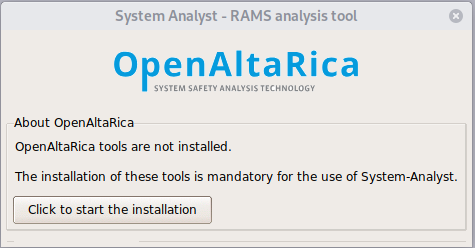
Click to start the installation.
Sometimes, this automatic installation will failled due to the prensence of a compagny firewall for instance.
So, in this case, you have to install manualy these OAR tools.
1.2 - Manual OpenAltaRica Tools installation
1.2.1 - Introduction
System-Analyst can automaticaly install OpenAltaRica 3.0 tools from the official website www.openaltarica.fr.
Sometimes, this automatic installation will failled due to the presence of a compagny firewall.
So, in this case, you have to install manualy these OAR tools.
To install OpenAltaRica tools manualy, you have to follow the 2 steps described hereafter:
- Tools downloading;
- Prevuousily dowloaded files extraction to the correct directory.
1.2.2- Tools downloading
Go to the OpenAltaRica website at this address https://www.openaltarica.fr/docs-downloads/
Fill all inputs in the form bellow and click on "Access to downloads".
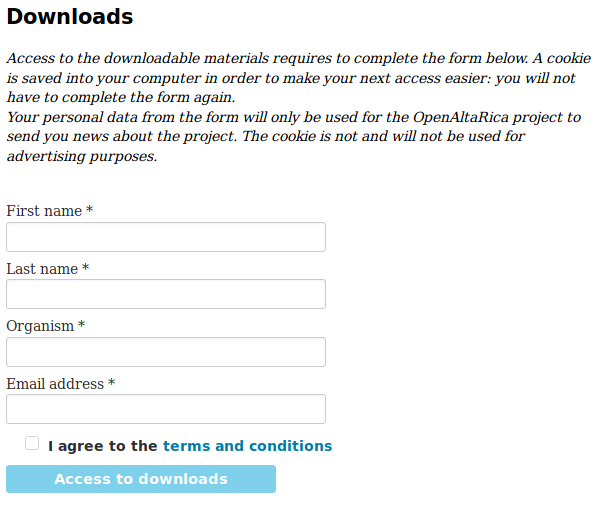
You will be redirected to the page hereafter.
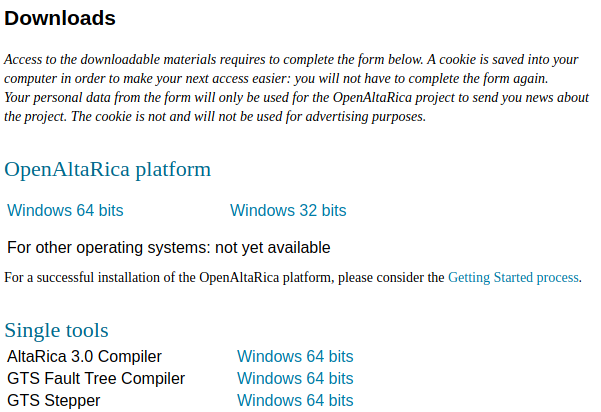
Now, you have to download the 3 single tools:
- AltaRica 3.0 Compiler → Windows 64 bits
- GTS Fault Tree Compiler → Windows 64 bits
- GTS Stepper → Windows 64 bits
1.2.3- Prevuousily dowloaded files extraction to the correct directory
After downloading, go to the directory which contains the 3 previously downloaded files.
For each downloaded file, extract them to the directory : SYSTEM-ANALYST-DIRECTORY\extern\win32\OARTools.
This directory has to be such as the picture hereafter.
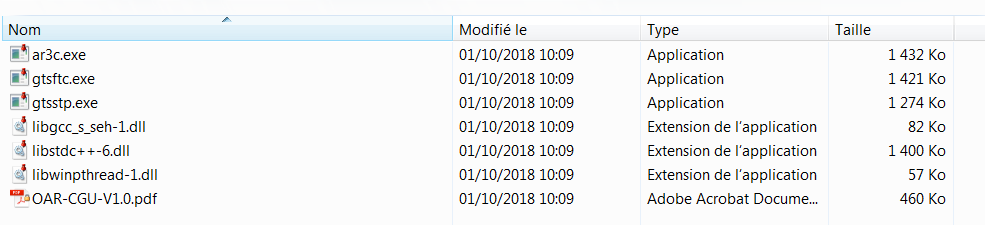
1.2.4- Finaly
Launch System-Analyst and go to Help → About OpenAltaRica tools.
You have to get this window.

Backlinks: index:Getting Started